Frequently Asked Questions (FAQs)
1. How do I get an HPC account?
Fill out this form and submit it to Computer Centre.
2. How do I acknowledge the Param Vikram-1000?
Param Vikram-1000 is dedicated to the research community in PRL. Publications resulting from work done on Param Vikram-1000 should include a credit similar to:
"The computations were performed on the Param Vikram-1000 High Performance Computing Cluster of the Physical Research Laboratory (PRL)."
PRL requests that a copy of any publication (preprint or reprint) resulting from research done on Param Vikram-1000 HPC system should be uploaded under Recent Publications through your login.
3. How to use Mathematica on Param Vikram-1000 cluster?
Login to Visualization Node and run the command: mathematica.
4. How to use Matlab on Param Vikram-1000 cluster?
Login to Visualization Node and run the command: matlab.
5. How to use IDL on Param Vikram-1000 cluster?
Login to Visualization Node and run the command: idl or idlde.
6. How to use Geant4 on Param Vikram-1000 cluster?
Kindly go through the Readme.
7. How do I know what resources like Cores, RAM are available on compute nodes?
Run prlhpc-stat at the command prompt.
8. Can I access the Param Vikram-1000 cluster from outside PRL LAN?
Access is currently restricted to PRL LAN only. However, you can opt for a VPN account and establish secure tunnel to PRL, then connect to Param Vikram-1000. Contact CNIT division for more information.
9. What is the default disk quota available to me?
Currently, there is a disk quota size of 2.5 TB default for all hpcusers. It can be increased based on need and request.
10. Is the cluster storage backed up?
We take daily incremental backups and full backup of your data stored in HPC. The data is backed up to a LTO 9 robotic tape library and stored for at least 2 months.
Note: Backup process starts at midnight every day. Recently created files may not be retrievable if lost within few hours.
11. What is the best way to transfer a large amount of data onto a cluster?
Use rsync to copy data to the master node.
12. How do I choose which version of software I use?
Use the module command to select between different installed versions of software.
13. How do I request the installation or upgrade of a piece of software?
Send an email to [email protected] from your PRL email account with details of what software change you require.
14. Can I install software myself on the HPC?
You can install software in your cluster home drive for personal use.
15. How do I figure out what the resource requirements of my job are?
Run it for the first time with generous resource requirements, then refine based on actual usage.
16. Why is my job stuck in the queue whilst other jobs run?
Queues are first-in-first-out. Jobs run when their resource requirements can be satisfied.
17. What happens if my job uses more memory than I requested?
Jobs using more memory than requested will be terminated by the scheduler to avoid system issues.
18. How long can my jobs run?
Refer to the HPC Queues section for details.
19. How to check my disk quota?
Run the command: lfs quota -u [username] /home/[username]
Example: lfs quota -h -u ccuser /home/ccuser
20. How to use Comsol software on Param Vikram-1000 HPC?
Add the module: module add comsol/6.0 in your .bashrc. Write a batch script to submit your job.
21. How to check my completed/failed job status during specific date?
Use the command: sacct -S [Start Time - mm/dd/yy] -E [End Time - mm/dd/yy] -X -u [username] --format=jobid,user,state%9,CPUTime,NodeList,Start,End,Partition
Example: sacct -S 07/01/23 -E 08/31/23 -X -u ccuser --format=jobid,user,state%9,CPUTime,NodeList,Start,End,Partition
22. How to check the Memory and CPU Utilization and Efficiency of my specific job?
Use the command: seff [jobid]
23. How to generate brief job completion summary at the end of the job completion?
Add this to your job submission script: scontrol -dd show job $SLURM_JOB_ID > job-output-$SLURM_JOB_ID.out
24. How check my own Param Vikram-1000 HPC usage during specific time frame?
Use the command: jobstatus [start date] [end date]
Example: jobstatus 01/11/2023 30/11/2023
25. How to submit job on GPU nodes?
There are two queues available: gpu and guplong. Refer to the Queues section for details.
26. Is JupyterHub available on Param Vikram-1000 HPC?
Yes, it's available on "Visualization Node - 172.16.23.254".
Contribution
HPC users are strongly encouraged to contribute Tutorials / Articles / How-To's / Feedbacks / FAQs / Suggestions related to Param Vikram-1000 to this web site. To do so, kindly send email to [email protected]. Your articles (if you prefer) will appear with your name and date of contribution.